Set Galaxy S20 Screen Refresh Rate to 96Hz – ADB Tool
So if you’ve seen the post by u/desolip on Reddit then you’ll see they found a way to set the Galaxy S20 screen refresh rate to 96Hz. This could in theory improve on battery life (when compared to 120Hz) but also provide a smoother screen experience to 60Hz.
It’s quite simple to perform this ‘hack’. Ensure your phone is in FHD+ mode and run a couple of ADB commands from the Command Prompt
adb shell settings put system peak_refresh_rate 96.00&&adb shell settings put system min_refresh_rate 96.00
Now it’s easy for a lot of technical people to do this but not everyone is technical so I put together a little batch file to take all the hard work out and allow you to easily perform this trick. The files can be downloaded from here.
Here’s the instructional video to show you all the steps required:
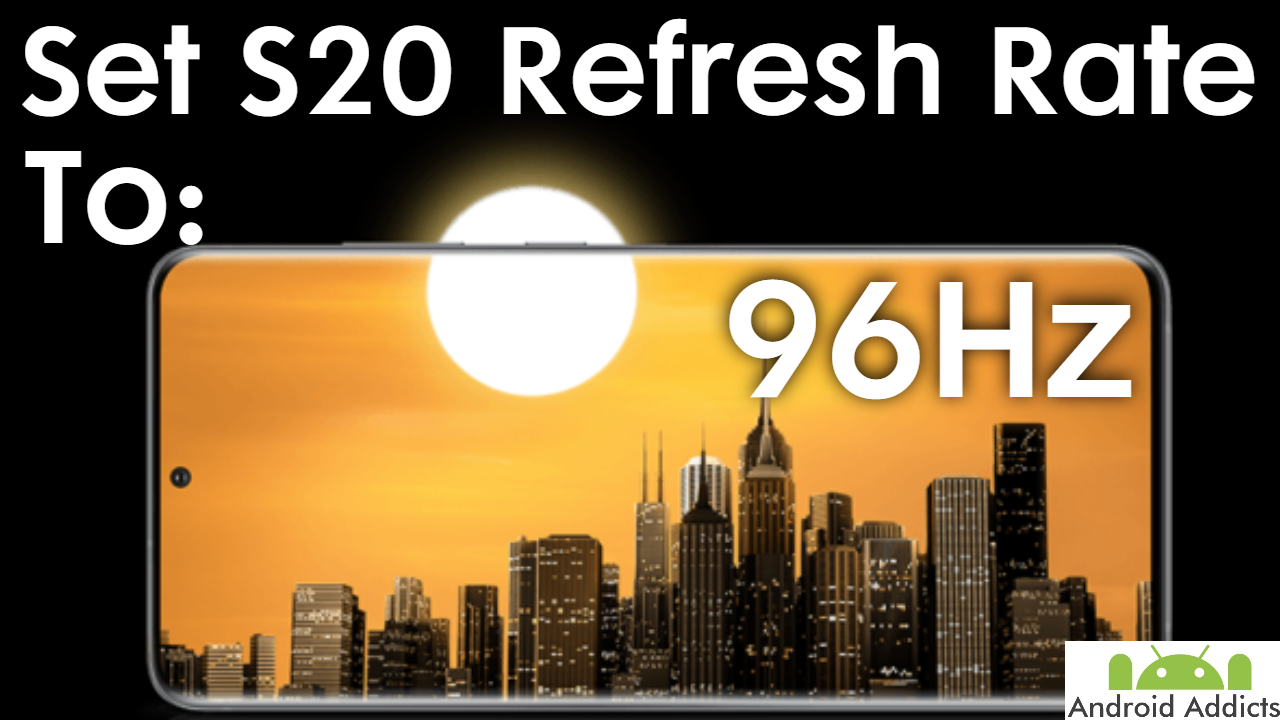
One thought on “Set Galaxy S20 Screen Refresh Rate to 96Hz – ADB Tool”