Google Fast Pair for Bluetooth devices – Do we really need it?
Google’s Developer Blog announced earlier the introduction of “Fast Pair”. A new Bluetooth pairing process to speed up the initial pair of compatible devices. See below for the announcement gif showing the process:
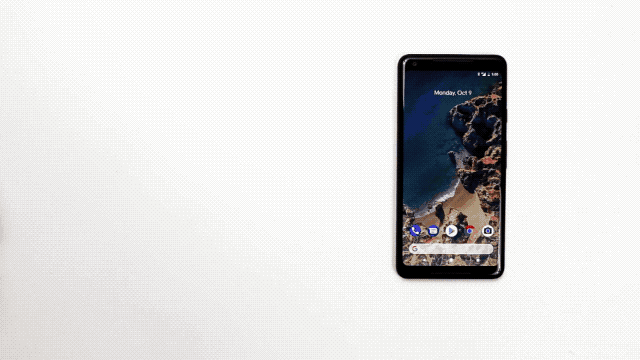
Now this is all very well and good but this ‘fast pairing feature’ will only work with certain devices and on phones running Marshmallow or newer.
The next question is; how useful will this really be? Think about it for a moment: how much trouble is it really to pair with a Bluetooth device? You turn on your new device, it automatically goes into pairing mode, you open your Bluetooth settings and view the list of available nearby devices. Click on the one you want and put in the PIN (normally 0000). Done.
So how much time will this new feature save? I’m going to guess around 10 seconds. 10 seconds in total for the life of your Bluetooth device/phone. Because once a device is paired it stays paired and will connect automatically when turned on and near your phone.
So I’m failing to see what the big fuss is about, it’s not as if you have to pair each time you use your device – in which case I could understand the new pairing technique.
What do you think?
The pairing steps for Fast Pair is below:
- Turn on a Fast Pair-enabled device and put it in pairing mode.
- Android scans for BLE broadcasts in close proximity of the user’s phone and discovers a Fast Pair packet (provided Bluetooth and Location is turned on).
- This packet is sent to our servers to get back the device’s product image, product name and companion app (if there is one).
- The user receives a high priority notification asking them to “Tap to pair” to the device. The notification contains the product name and image.
- When the user taps on the notification, we use classic Bluetooth to establish a connection.
- A success notification is shown which contains a link to download the companion app (if there is one).
32 thoughts on “Google Fast Pair for Bluetooth devices – Do we really need it?”