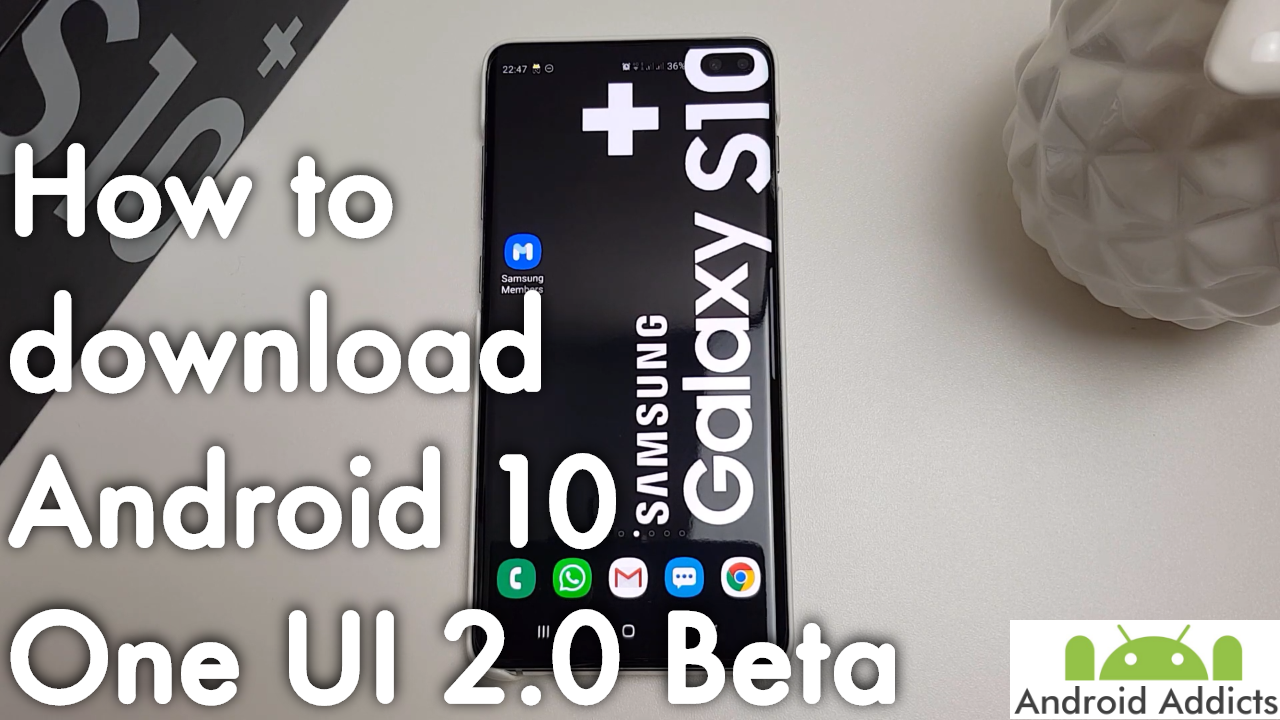Samsung Galaxy S10 Android 10 One UI 2.0 Beta How To Download/Update
The Samsung Galaxy S10 One UI and Android Q 10 Beta is finally available to download! This video shows you the steps required to join the Samsung Members Beta programme and download the latest update.
First off, open the Samsung Members App from your app drawer. If you can’t find it or have uninstalled it, here’s a link to the Google Play Store: https://play.google.com/store/apps/details?id=com.samsung.android.voc
From here click on the notification bell or select the notice that says to sign up to the Beta programme.
Click the image where it says “Register for Galaxy Beta Programme”
Read the information on-screen and when you’re happy, enrol button at the bottom of the screen.
Wait a few moments and then check for Software Updates in your phone’s settings.
The update is just under 2GB so it will take some time to download. Before you install I recommend you back up all of your data.
If you have any questions please leave them in the comments below 😊👍 If you liked the video please press Like and click here to Subscribe! https://www.youtube.com/AndroidAddicts?sub_confirmation=1