Huawei P20 Pro Top 31 Battery Life/Drain Saving Tips & Tricks
Got a P20? Want to save battery? Look no further!
Here I’ll run down some in-depth battery saving tips and tricks for the P20/P20 Pro:
If you have any tips of your own please share them down in the comments below to help out other users. Below is a list of most of the tips/tricks and where to find them in the phone settings:
WIRELESS & NETWORKS ->
Wi-Fi
-> Wi-Fi+ TURN OFF
Configure -> Keep Wi-Fi on during sleep – Only when charging
Mobile network
4G – TURN OFF
Preferred network type -> GSM only (2g signals operate at a lower frequency which can penetrate through walls easier)
Advanced
Wi-Fi/Mobile data switch – Never switch to mobile data
Mobile data always on – TURN OFF
CArrier aggregation – TURN OFF (this allows for 4.5G – network provider dependant)
Dual SIM Settings
Internet access during calls – TURN OFF
Dual SIM 4G – TURN OFF
Mobile data
Data saver – TURN ON (select what apps you still want to access network)
Call settings
Vibrate when ringing – TURN OFF (both SIMs)
DEVICE CONNECTION
Bluetooth – TURN OFF
NFC – TURN OFF
Huawei Share – TURN OFF
BATTERY
Power saving mode – TURN ON
Screen resolution
-> Smart resolution – TURN OFF
-> HD+ Enable
App launch -> Manage all automatically
Darken interface colours
SETTINGS COG
-> Keep Wi-Fi on – Never
DISPLAY
Brightness – Automatic – TURN OFF
Colour & eye comfort
-> Natural tone – TURN OFF
Colour mode & temperature
-> Normal
Wallpaper – Choose something black
Notch – Hide notch
Auto-rotate screen – TURN OFF
SECURITY & PRIVACY
Disable Face unlock
-> Screen lock & passwords
-> Always display information – TURN OFF
SMART ASSISTANCE
HiTouch – TURN OFF
BATTERY
Power saver Mode – TURN ON
and last but not least, if all else fails:
Ultimate power saver mode – TURN ON
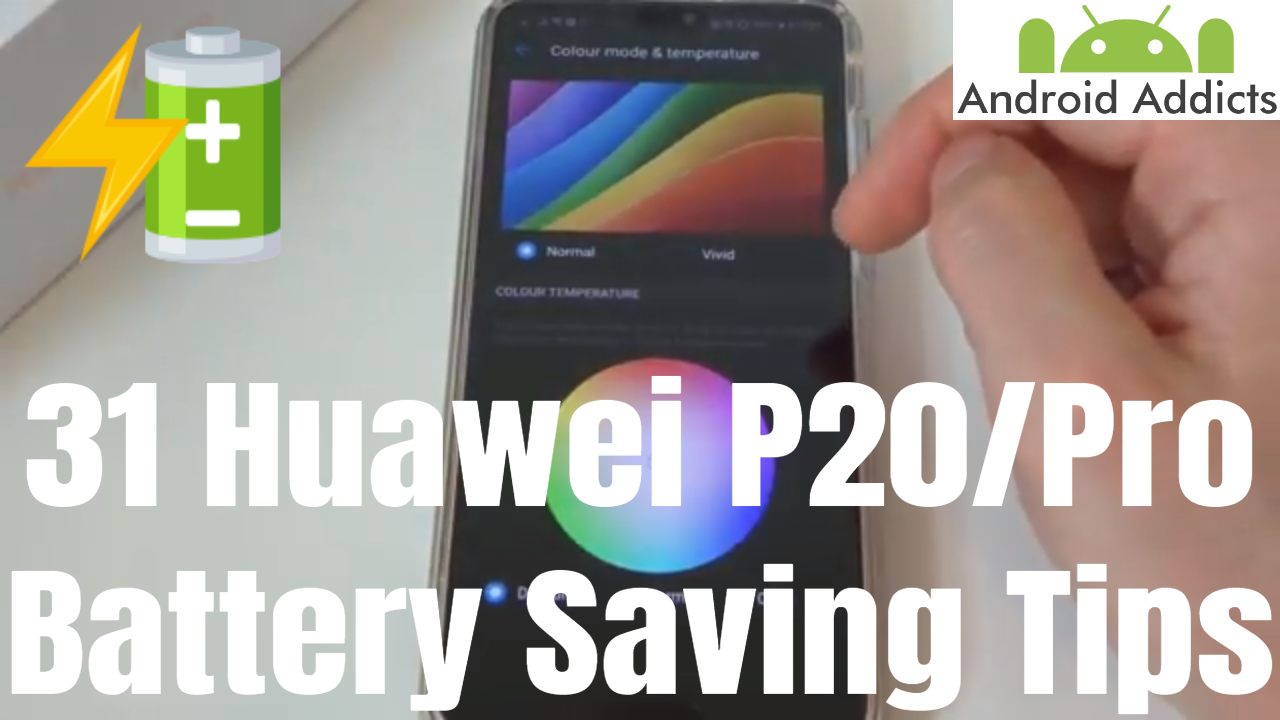
30 thoughts on “Huawei P20 Pro Top 31 Battery Life/Drain Saving Tips & Tricks”