Moga PowerA XP5-A XP5-X Xbox Game Pass Review
The Moga PowerA XP5-A / XP5-X Plus is the other controller that Microsoft is recommending for its Xbox Game Pass (XCloud) service. This video is an unboxing and some gameplay footage of a few of the different games available on the service.
The XP5-A controller is (physically) exactly the same as the XP5-X except for the clip that clips onto the controller itself. Aesthetically the XP5-A only differs by colour of the accents on the analogue sticks and the face buttons. Similarly to the Kishi controler, the Xbox Guide, Start and Menu buttons also have different icons. Other than that though – it’s the same thing! The only reason I mention this is that the XP5-A may actually drop in price before the ‘newer’ XP5-X controller so you could save some money by buying the XP5-A rather than the XP5-X (unless of course you want the more Xbox-like look of the XP5-X of course 😊
So in this video I’ll unbox the controller, see what you get in the box, have a look at setting up the clip, go through some tests with the Gamepad Tester app, play some Fortnite and then some Xbox Game Pass games. The full timecode is below for your convenience.
If you wish to pick up one of these controllers then you can do so by using one of the affiliate links below:
Amazon UK:
XP5-A (Orange) https://amzn.to/3heeRmL
XP5-X (Green) https://amzn.to/318bWGO
Amazon US:
XP5-A (Orange) Out of stock
XP5-X (Green) https://amzn.to/3hceeKt
The Razer Kishi Xbox Game Pass XCloud Gameplay Review
Razer Kishi vs Glap Controller for Android Xbox Gamepad Tester Review
Razer Kishi unboxing and Gameplay Review
Timecodes for the video:
00:00 XP5-A vs XP5-X – what’s the difference?
01:07 Unboxing
02:27 User manual
02:38 Look and feel of the controller
05:26 Powerbank feature
05:59 Bumper buttons, triggers
06:45 Programmable buttons
07:42 Moga Clip
08:41 Fitting the clip to the controller
09:26 Fitting a Galaxy S20 Ultra
10:57 Bluetooth Gamepad Tester App
12:56 Included USB cables
14:33 USB Gamepad Tester App
15:07 Adjusting the phone angle and using the kickstand
15:46 Fortnite Gameplay
17:37 Using the powerbank (Charging whilst playing)
19:20 Xbox Game Pass (XCloud) – Batman Arkham Knight
20:54 Xbox Game Pass (XCloud) – Gears 5
22:19 Programming the buttons
23:13 Pros/Cons VS Razer Kishi
25:34 Clip power button potential issue with some phones
26:20 My thoughts on the XP5-A
27:11 XP5-A or XP5-X?
Music: https://www.bensound.com
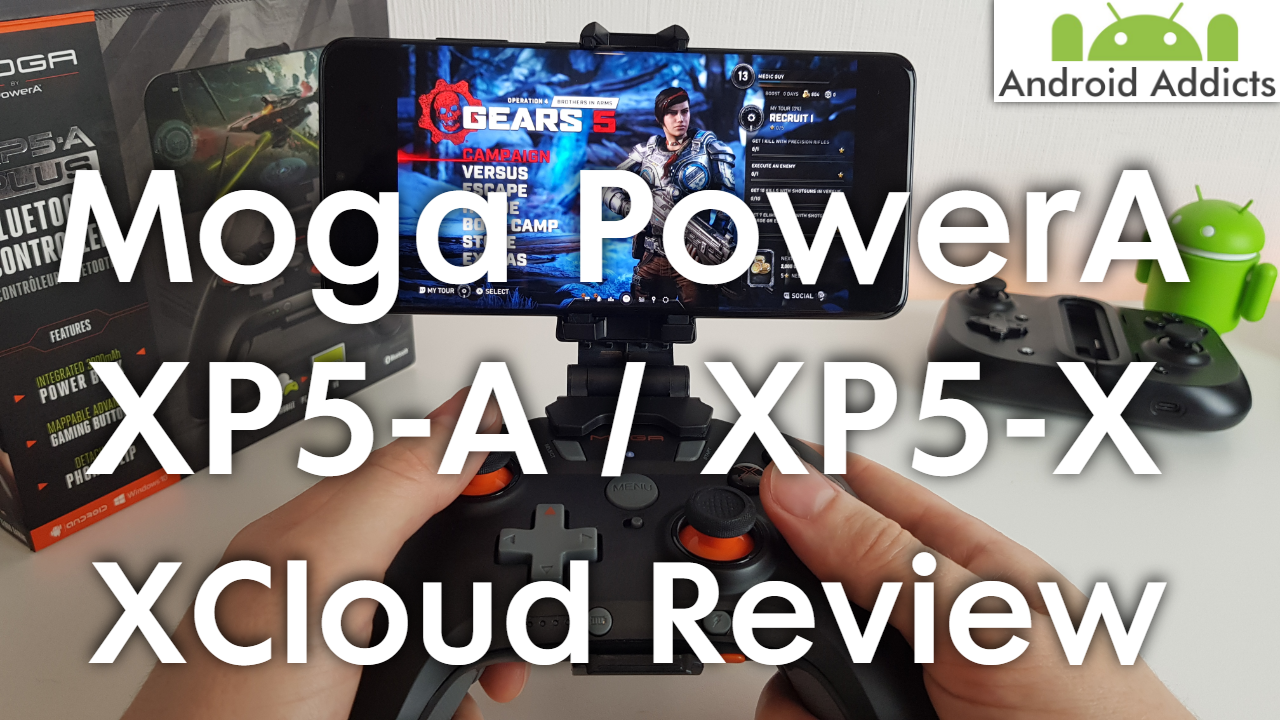
12 thoughts on “Moga PowerA XP5-A XP5-X Xbox Game Pass Review”